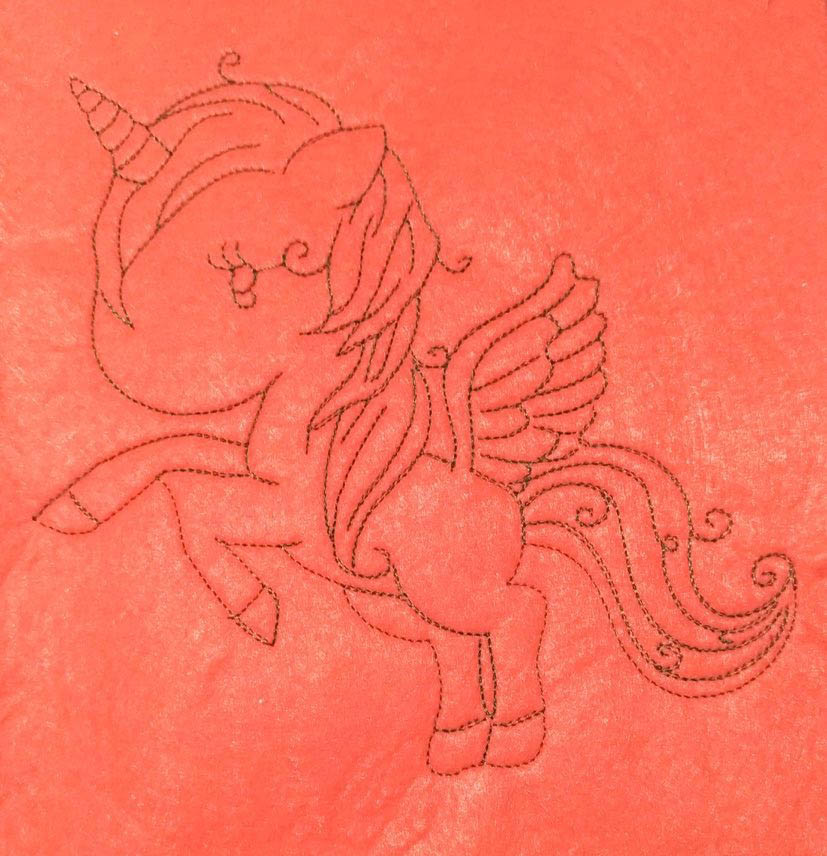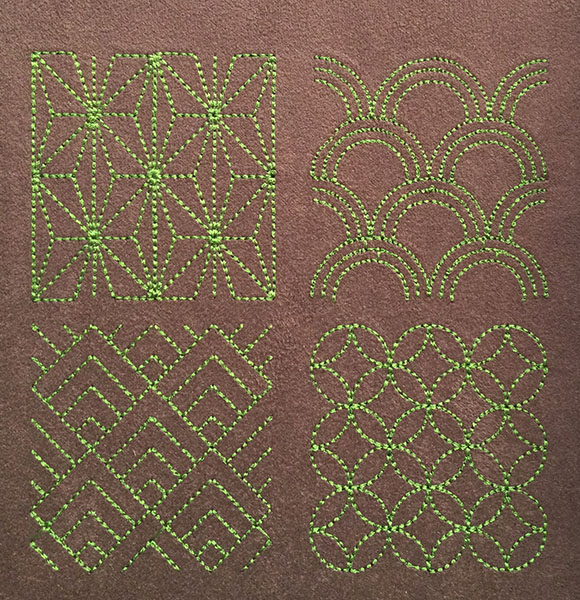⚠ This page is outdated. For more recent information have a look at the english original.
Bean Stitch
What it is
 Bean stitch describes a repetition of running stitches back and forth. This would result in thicker threading.
Bean stitch describes a repetition of running stitches back and forth. This would result in thicker threading.

How to Create
-
Select a dashed stroke and open
Extensions > Ink/Stitch > Params. -
Set the number of repeats to
Bean stitch number of repeatswhen in running stitch mode.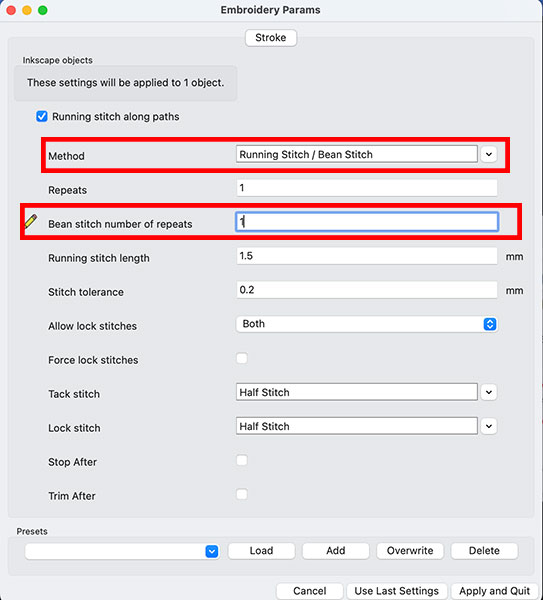
- A value of 1 would triple each stitch (forward, back, forward).
- A value of 2 would quintuple each stitch, etc.
- It is possible to define a repeat pattern by entering multiple values separated by a space.
Params
Open Extensions > Ink/Stitch > Params to change parameters to your needs.
| Settings | Description | |
|---|---|---|
| Running stitch along paths | Must be enabled for these settings to take effect. | |
| Method | Choose running stitch for the running stitch type | |
| Manual stitch placement | Enable Manual Stitch Mode | |
| Repeats | ◦ Defines how many times to run down and back along the path ◦ Default: 1 (traveling once from the start to the end of the path) ◦ Odd number: stitches will end at the end of the path ◦ Even number: stitching will return to the start of the path |
|
| Bean stitch number of repeats | ◦ Enable Bean Stitch Mode ◦ Backtrack each stitch this many times. ◦ A value of 1 would triple each stitch (forward, back, forward). ◦ A value of 2 would quintuple each stitch, etc. ◦ It is possible to define a repeat pattern by entering multiple values separated by a space. |
|
| Running stitch length | Length of stitches | |
| Running stitch tolerance | All stitches must be within this distance from a path. A lower tolerance means stitches will be closer together. A higher tolerance means sharp corner may be rounded. | |
| Zig-Zag spacing (peak-to-peak) | Not relevant for bean stitch | |
| Allow lock stitches | Enables lock stitches in only desired positions | |
| Force lock stitches | Sew lock stitches after sewing this element, even if the distance to the next object is smaller than defined in the collapse length value value in the Ink/Stitch prefreneces. | |
| Trim After | Trim the thread after sewing this object. | |
| Stop After | Stop the machine after sewing this object. Before stopping it will jump to the stop position (frame out) if defined. |
Sample Files Including Bean Stitch
Licorne obtenue en arrangement automatique de points droits
Auto-route running stitch Unicorn
Auto route running stitches
Sample file: Ripple Iris
Sample file: Tinkerbell Woman as sample of Pattern Stitch and Ripple Stitch