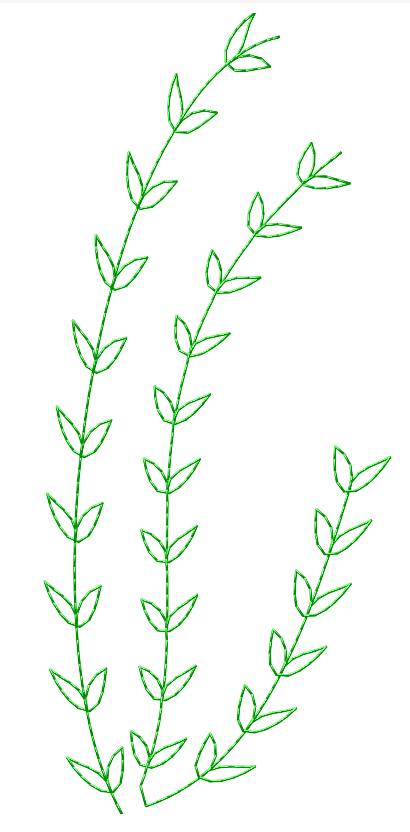Patterned Running Stitch
Ink/Stitch is an Inkscape plugin. Inkscape has so called Live Path Effects (LPE). They can directly be used by Ink/Stitch.
So if we want to create a patterned running stitch we can make use of the LPE Pattern Along Path.
-
Create the target path and select it. The target path is a normal running stitch path.
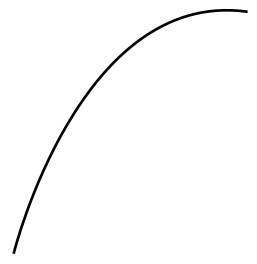
- Press
Ctrl+&to open the LPE-dialog. Alternatively go toPath > Path effects.... -
Click on the search field in the LPE-dialog and start writing
Pattern Along Path. Select it from the dropdown list.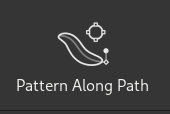
-
In the LPE-dialog chose “Repeated” or “Repeated stretched” for
Pattern copies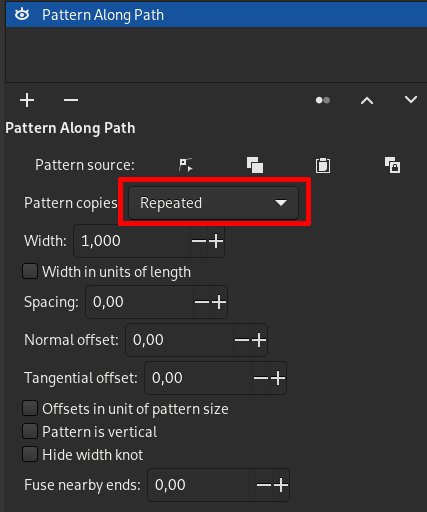
-
There are various methods to apply a pattern to the path. If you want to create your path from scratch, here is how you do it. At the
Pattern sourceline, click on theEdit on canvassymbol.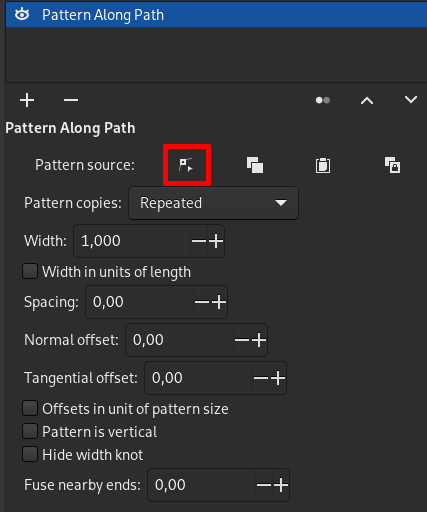
In the top left corner you’ll see a small path. Zoom in and click on the node on the right side. For the x value enter the length, that you wish to have for your pattern.
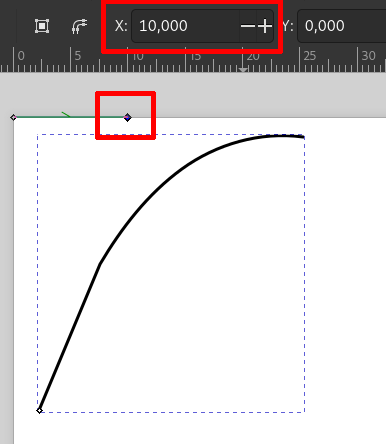
Now you can edit the path. Double click on the path to add nodes at specific spots and drag the line or nodes to create your pattern. Keep the first and last nodes in place, they should be on line with the x-axis).
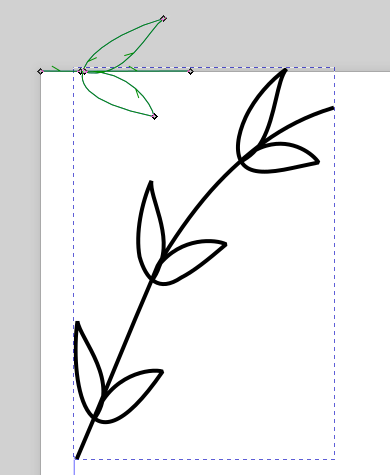
The patterned path can be copied and altered as any other path. If you need to switch the direction to create a better stitch routing, click on the
Edit on canvasbutton again and flip your pattern too.If your pattern exceeds the last point in length, adapt the space setting accordingly.