⚠ This page is outdated. For more recent information have a look at the english original.
Cutwork
Cutwork in machine embroidery describes a technique, where specific needles are used to cut holes into the fabric. These needles come mostly in a set of four. Each needle is capable to cut in a specific angle range. Therefore it is necessary to split an element into the angle sections of your needles.
Usage
Ink/Stitch comes with a tool that will help you to split your elements according to the needle angles.
- Select one or more stroke objects
- Open
Extensions > Ink/Stitch > Cutwork segmentation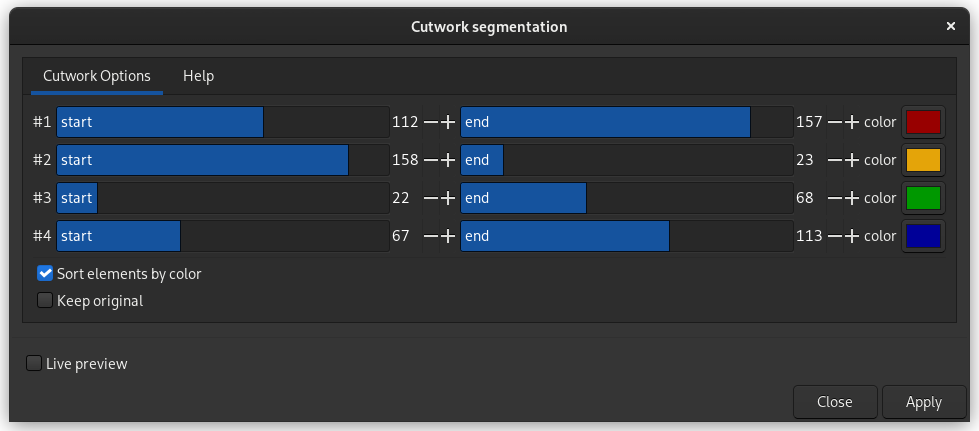
- Set the angles and colors as you need them for your specific needle kit
- Apply
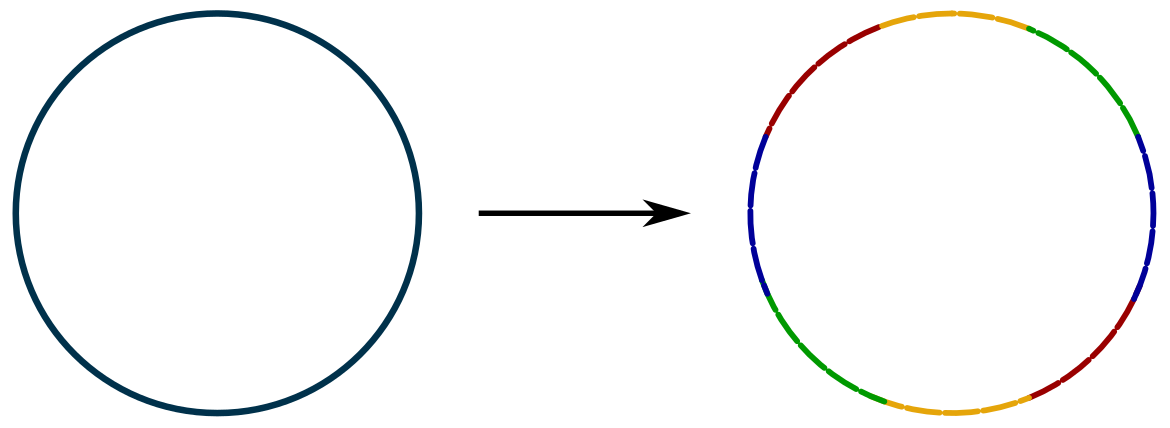
Sometimes it will be necessary to leave gaps in the border of the hole, so that the cutout fabric stays connected to the main piece. This will prevent that the machine pulls in small cutout pieces of fabric.
Attention: Do not rotate your design after applying this feature.
Common needle setups
| Needle | Angle | Start | End |
|---|---|---|---|
| | | 90° | 67 | 113 |
| / | 45° | 112 | 157 |
| ― | 0° | 158 | 23 |
| \ | 135° | 22 | 68 |
| Brand | #1 | #2 | #3 | #4 |
|---|---|---|---|---|
| Bernina | | | / | ― | \ |
| Pfaff, Husqvarna Viking, Inspira | Red / | Yellow ― | Green \ | Blue | |
| Brother, Babylock | Blue / | Purple ― | Green \ | Orange | |
| Janome | Red ― | Blue / | Black | | Green \ |