⚠ This page is outdated. For more recent information have a look at the english original.
Params
The params dialog is one of the main features of Ink/Stitch. With this dialog you control how your elements will be stitched out. Along with many other details you can define for example stitch length and distances. It is also possible to save your own preferences and load them whenever you want.
Extensions > Ink/Stitch > Params opens the params dialog.
It is dependend on the element type which param tabs are available. More details about available params can be found in the stitch library section of this website. For orientation you will find a rough stitch type overview on this page.
Stitch Types
Download this document to examine the settings.
| Stitch type | Path definition |
|---|---|
| Stroke | |
| Running Stitch | Dashed line |
| Manual Stitch | Line |
| Zig-Zag Stitch | Continous line |
| Bean Stitch | Dashed line |
| Ripple Stitch | Line |
| Satin | |
| Satin Column | Two combined path with optional rungs |
| E-Stitch | Two combined path with optional rungs |
| Fill | |
| Fill Stitch | Closed paths with a fill color |
| Contour Fill | Closed paths with a fill color |
| Guided Fill | Closed paths with a fill color |
Presets
You also have the possibility to save your preferred stitch settings and load them when needed.
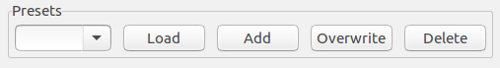
Params Simulator Preview
The params simulator helps you to get a visual impression of the stitch settings for the selected elements.
Please note, that this will not allways show exactly what you will get in the end.
There are a few things to should keep in mind:
- Please, do not select satin and stroke stitch types at the same time. The simulator and the params settings can only handle them separately.
- The simulator ignores settings for the minimum stitch length and the minimum jump stitch length. This means, you may see extra stitches which will be deleted by the minimum stitch length setting - and you may see lock stitches which may be removed by the minimum jump stitch setting.
Use Extensions > Ink/Stitch > Visualize and Export > Simulator / Realistic Preview for a more complete preview.
