Ink/Stitch v3.0.0
General
Ink/Stitch v3.0.0 will be significantly faster when rebuilding the stitch plan due to caching.
New Fonts
-

-
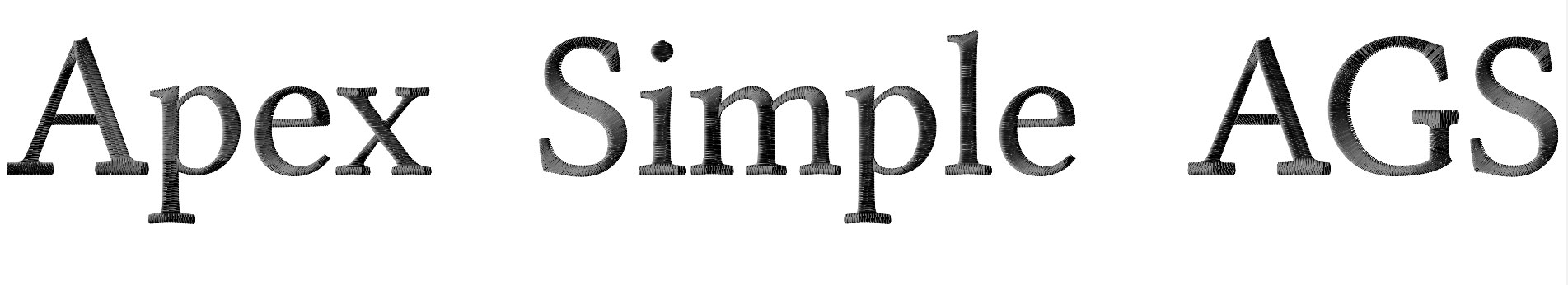
-

-

-
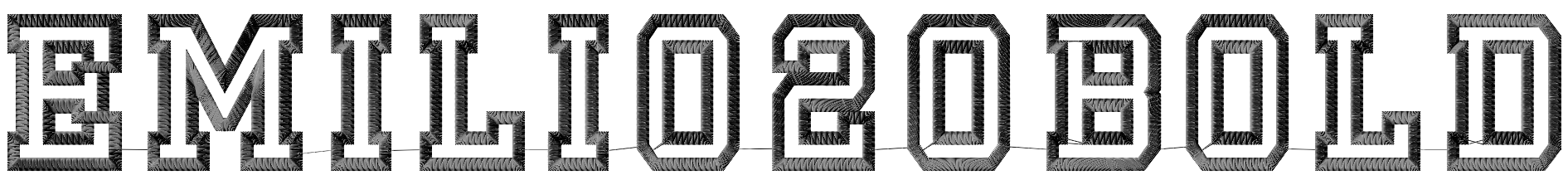
-
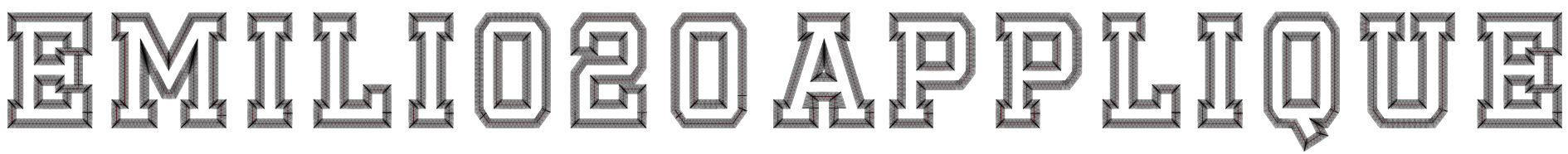
-
The font
Grand Hotelhas been renamed toAuberge -
Other fonts have been improved
Elements / Stitch types
New Stitch Types
Meander Fill
Meander fill has its origins in quilting techniques. A beautiful patterned effect results for machine embroidery. Large areas can be filled with relatively few stitches.
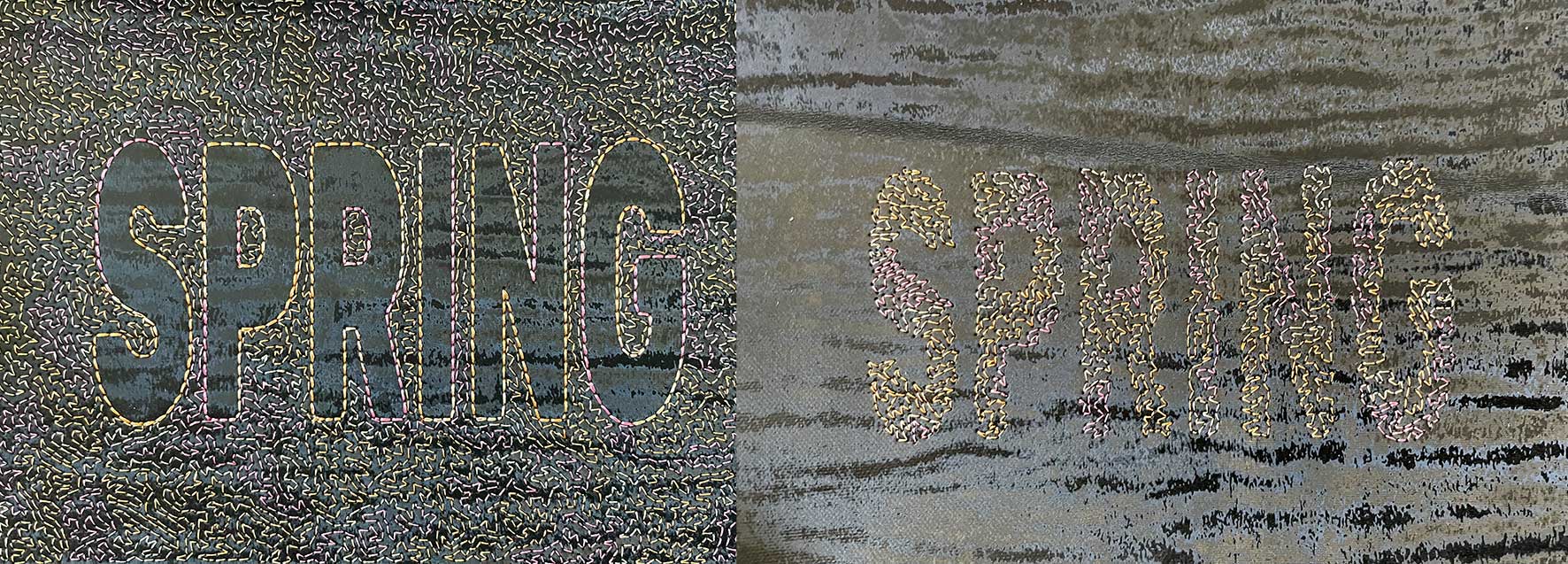
Circular Fill
Circular fill fills a shape with an embroidered spiral. The center of the spiral is positioned at the center of the shape. A target point can be used to define a custom spiral center.

New params
Trim and Stop Commands
- It’s not necessary to use symbols for trim and stop commands, they can also be applied through the params dialog
- Scale Commands: scales marker symbols as well (guide line & pattern symbols)
Tack Stitch and Lock Stitch
- Chose from a list of predefined tack/lock stitches
- Scale tack/lock stitches
- Define custom tack/lock stitches
Clones
- Fix: positioning
-
Fix: automatic fill angle calculation
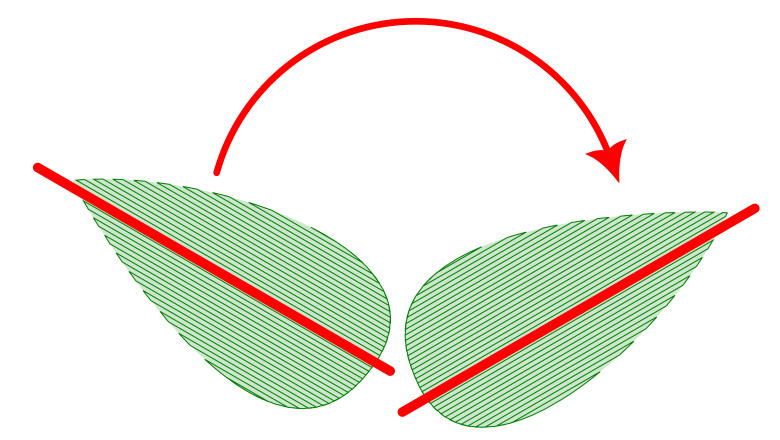
Bean Stitch
-
Add support for custom repeat patterns (1 0: ☰-☰-☰-)
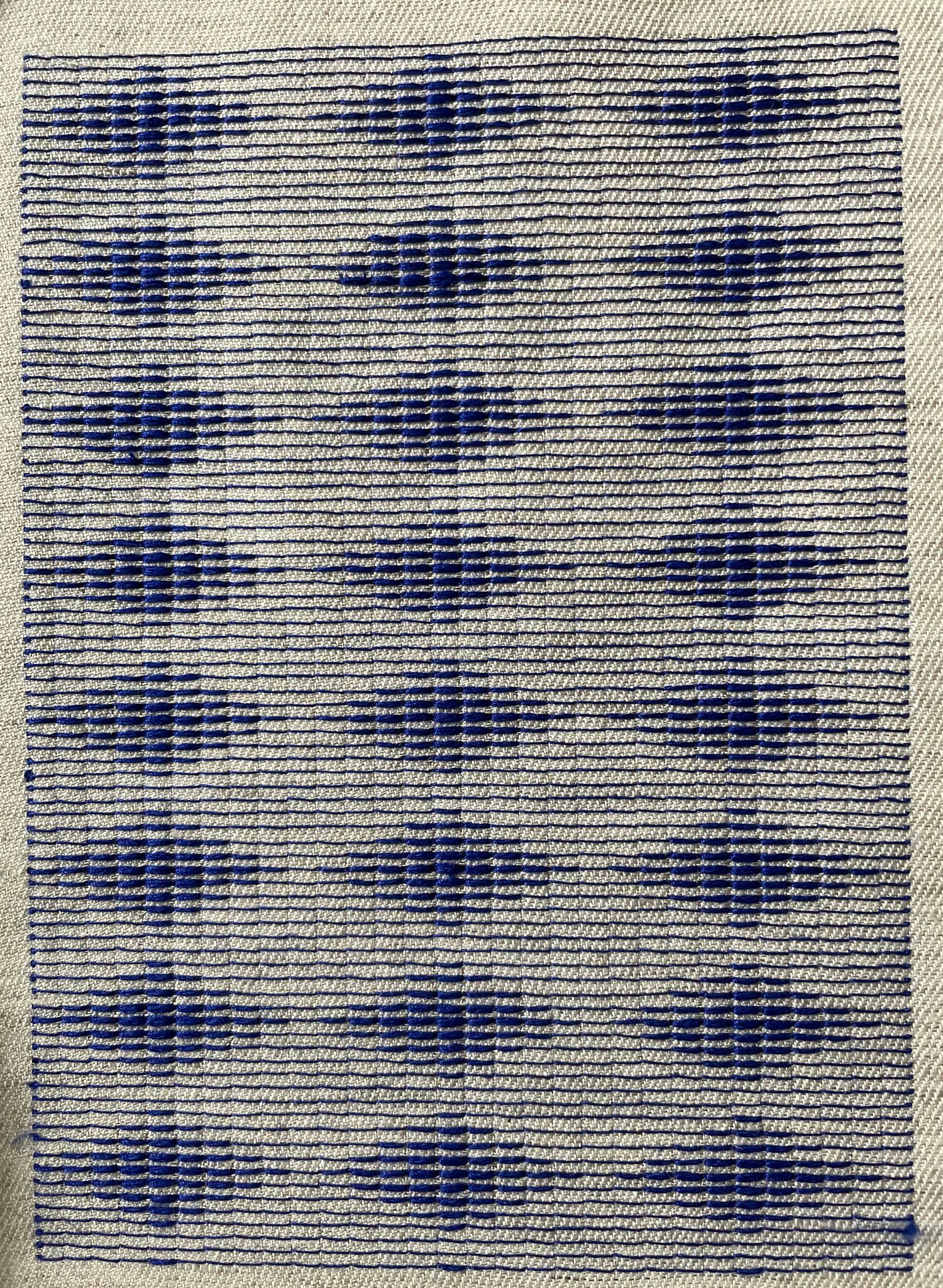
Manual Stitch
- Enable automated lock stitches through the force lock stitch option
- Add max stitch length setting
Fill stitch
- Add support for fractional-length stagger cycles in fills
- Unhide param for end row spacing (useful for color blending)
-
Multiple underlay angle values are now separated by space, not by a comma anymore
- Fix: ‘LineString’ object has no attribute ‘geoms’
- Fix: ‘Point’ object has no attribute ‘geoms’
- Fix: ZeroDivisionError in intersect_region_with_grating
- Fix: ZoneClose segments can not be changed into curves.
- Fix: incorrect stagger in guided fill
Satin Column / E-Stitch
-
Options for randomization: stitch, length, stitch distance, length/count of split stitches

-
Insert multiple values separated by a space. Possible for both pull compensations (mm, %)
- Add suport for pull compensation in percent
- Add support for asymmetric pull compensation
- Automatically detect reversed rails and correct them. Option to reverse rails in the params dialog.
-
Add option to swap rails quickly directly from the params dialog
-
Fix: don’t fail if a satin has a fill, but render the fill as well
Stroke
- Params have become more flexible. Switching between running stitches and zigzag lines is more easy. No need to setup a dashed line for running stitches anymore.
- Improved running stitch algorithm (stitch length is more consistant)
svg:lineelements are recognized as normal stroke elements now
Zigzag Stitch
- Add pull compensation
Ripple Stitch
Add params:
- Stagger: nicer stitch placement
- Minimum line distance: consistent density on resize (will overwrite the line count value)
Extensions
New: Convert to Gradient Blocks
Splits a shape with a gradient fill color into solid color blocks which can be used to stitch out a gradient
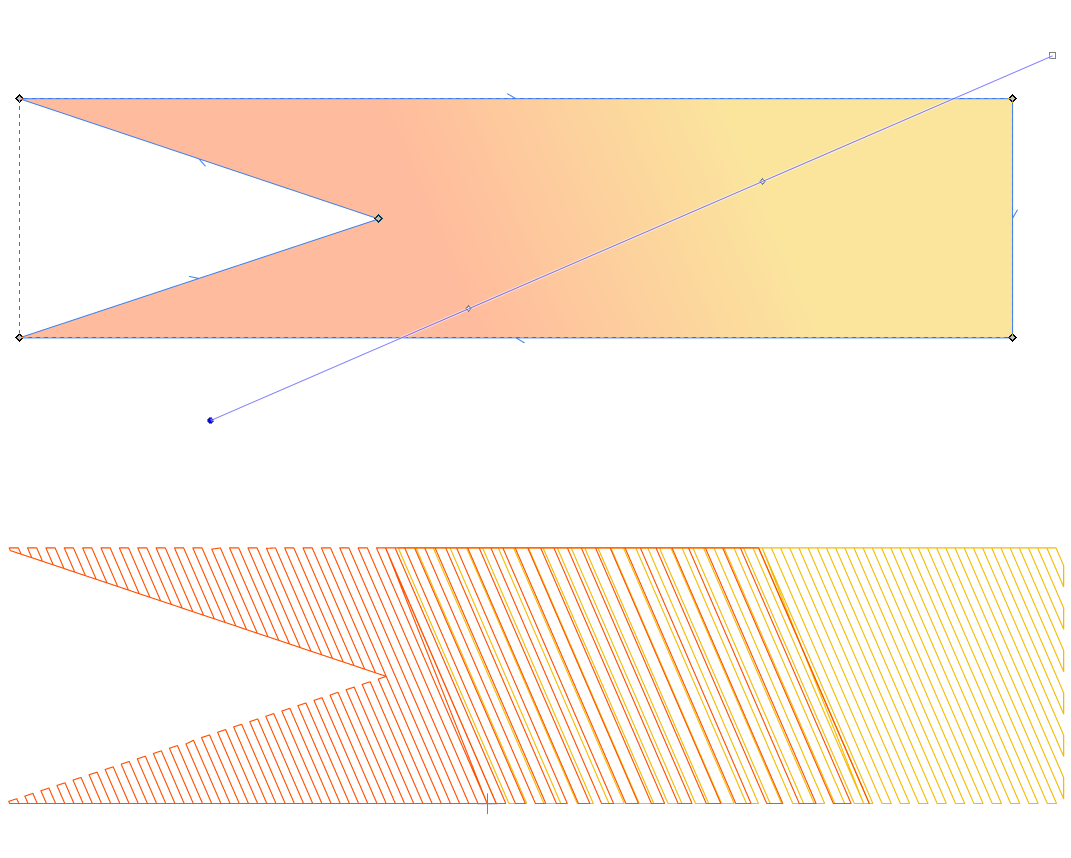
Extensions > Ink/Stitch > Tools: Fill > Convert to gradient blocks
New: Lettering Along Path
Places a lettering group along a path without deforming the glyphs
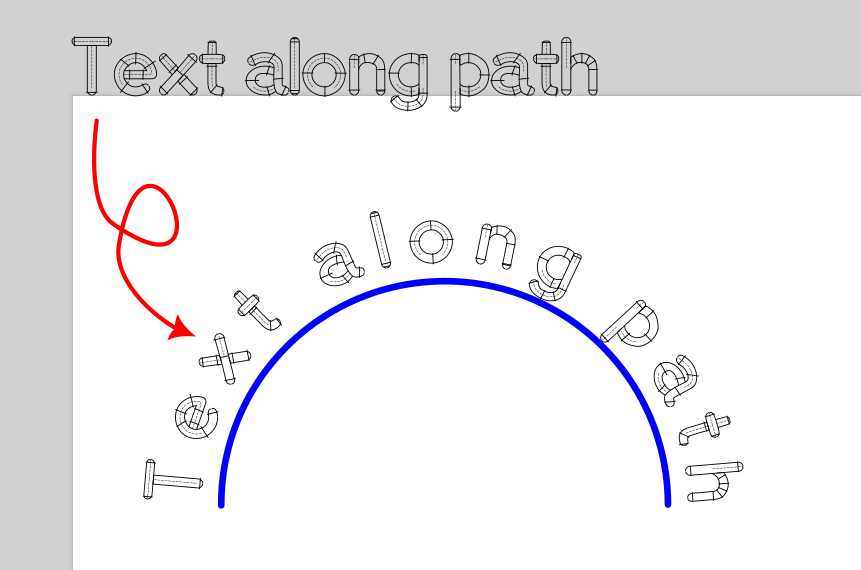
Extensions > Ink/Stitch > Lettering along path
New: Jump to Stroke
Generates a running stitch line from end to start position of consecutive elements
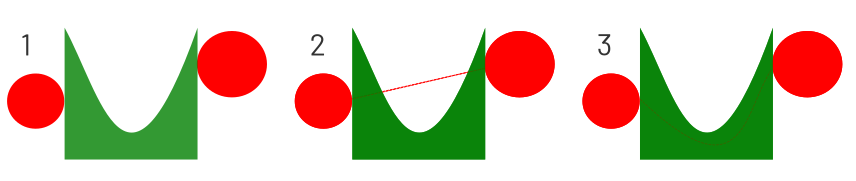
1: Original 2: Jump to Stroke 3: Manually adjusted stroke
Extensions > Ink/Stitch > Tools: Stroke > Jump to Stroke
New: Fill to Stroke
Generates a center line for fill objects
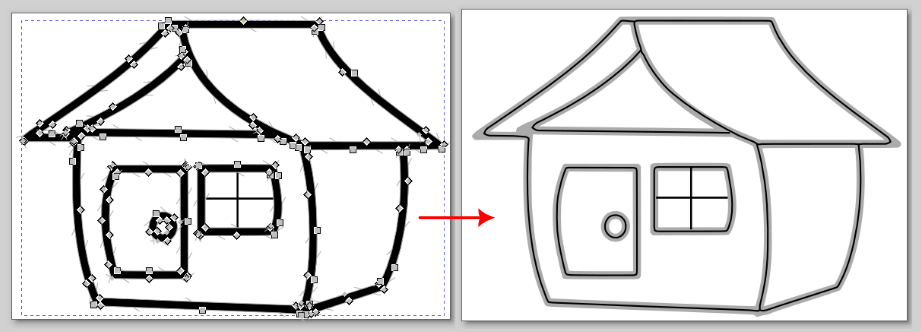
Extensions > Ink/Stitch > Tools: Stroke > Fill to Stroke
New: Stroke to Live Path Effect Satin
Converts a Stroke type element into a live path effect satin
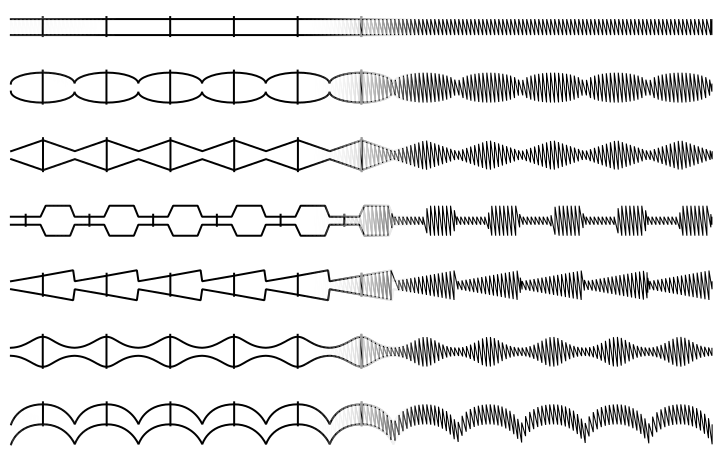
Extensions > Ink/Stitch > Tools: Satin: Stroke to Live Path Effect Satin
New: Zigzag line to Satin
Converts a square or zigzag line into a satin column
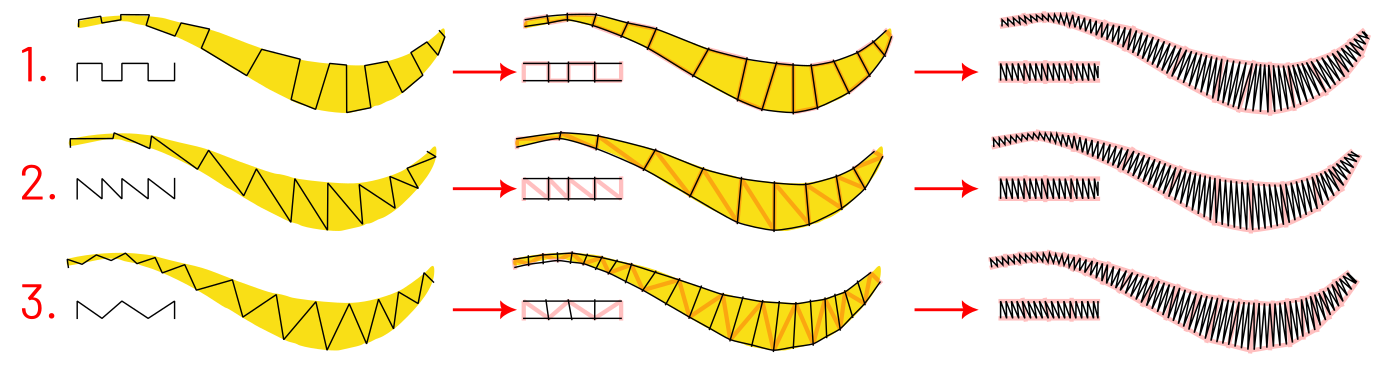
Extensions > Ink/Stitch > Tools: Satin > Zigzag line to Satin
New: Update Ink/Stitch SVG
Ink/Stich automatically updates old design files. Do not use unless you know what you are doing.
Extensions > ink/Stitch > Troubleshoot > Update Ink/Stitch SVG
New: Select embroidery elements
Select elements by stitch type (not for macOS)
Extensions > Ink/Stitch > Edit > Select embroidery elements…
Autorun
- Fix: Keep settings for underpath running stitch tolerance
Convert to Satin
- Fix: Do not fail on mixed element selection
- Fix macOS: rails point into the same direction again
Cutwork
- Add needle info to .inf files so that Bernina/Bernette machines can display correct needle numbers
- Fix: Don’t fail if the shape has only a fill
Lettering
- Add font size filter
- Add various options to include trim commands on all fonts (not only auto routed satin fonts)
-
Allow font folders with multiple files. In this case the font folders are named with the arrows. This allows font authors to split up their font file and speed up documents with a lot of elements in them. Also it allows them to work at the same font at the same time and exchange only parts of the font.
- Fix: don’t fail on invalid glyphs, but ignore them
- Fix: don’t fail but ignore auto-route if font author defined it for a fill font (just in case the author didn’t finish to convert all glyphs but wants to test the new font).
Params Simulator
- Simulator reloads faster when params have been changed
- Doesn’t ignore the minimum stitch length anymore
Preferences
- It is now possible to set default values for the minimum stitch length and the minimum jump stitch length
- Define cache size
Print PDF
- New view: full page pattern
- Preselect PDF format in save dialog
Simulator
- Uses page background color from Inkscape
- Add zoom buttons (zoom to design, zoom to page)
Stitch Plan
- Add option to lock stitch plan (make it insensitve for mouse interactions)
Troubleshoot
- Add size options
Embroidery Formats
- Add file name to header of some file formats
- Fix an issue when stop commands resulted into a mismatch between colors and color blocks