Tartan Fill
What it is
 Tartan is a patterned fabric with colored horizontal and vertical stripes. It is typically known from scottish kilts. The embroidery stitch type tries to mimic the typical pattern.
Tartan is a patterned fabric with colored horizontal and vertical stripes. It is typically known from scottish kilts. The embroidery stitch type tries to mimic the typical pattern.
How to Create
- Create a closed path with a fill color. The shape may have holes.
- Open the tartan extension under
Extensions > Ink/Stitch > Tools: Fill > Tartanand create your own tartan pattern - You can update and change more stitch params in the params dialog (
Extensions > Ink/Stitch > Params)
Edit Tartan Patterns
The Tartan Pattern Editor can be found in Extensions > Ink/Stitch > Tools: Fill > Tartan
Read more about the Tartan Stripe Editor
Params
Run Extensions > Ink/Stitch > Params to tweak the settings to your needs.
| Settings | Description | |
|---|---|---|
| Automatically routed fill stitching | ☑ | Must be enabled for these settings to take effect. |
| Fill method | Tartan Fill | Tartan Fill must be selected. |
| Expand | 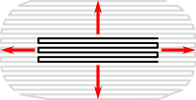 |
Expand the shape before stitching, to compensate for gaps between shapes. |
| Angle of lines of stitches | Relative to the tartan stripe direction. | |
| Maximum fill stitch length | 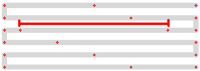 |
The length of each stitch in a row. “Max” is because a shorter stitch may be used at the start or end of a row. |
| Spacing between rows | 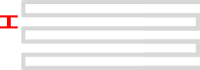 |
Distance between rows of stitches |
| Stagger rows this many times before repeating |  |
Stitches are staggered so that neighboring rows of stitches don’t all fall in the same column (which would create a distracting valley effect). Setting this dictates the length of the cycle by which successive stitch rows are staggered. Fractional values are allowed and can have less visible diagonals than integer values. |
| Running stitch length | Length of stitches around the outline of the fill region used when moving from section to section. | |
| Running stitch tolerance | All stitches must be within this distance from a path. A lower tolerance means stitches will be closer together. A higher tolerance means sharp corner may be rounded. | |
| Bean stitch number of repeats | ◦ Enable Bean Stitch Mode ◦ Backtrack each stitch this many times. ◦ A value of 1 would triple each stitch (forward, back, forward). ◦ A value of 2 would quintuple each stitch, etc. |
|
| Rows per tartan thread | Consecutive rows of the same color | |
| Herringbone width | Defines the width of a herringbone pattern. Use 0 for regular rows. It is recommended to use a multiple or a fraction of the defined stripe width (or to use only one color on warp and an other color on weft). | |
| Minimum stitch length | Overwrite global minimum stitch length setting. Shorter stitches than that will be removed. | |
| Minimum jump stitch length | Overwrite global minimum jump stitch length setting. Shorter distances to the next object will have no lock stitches | |
| Allow lock stitches | Enables lock stitches in only desired positions | |
| Force lock stitches | ☑ | Sew lock stitches after sewing this element, even if the distance to the next object is shorter than defined by the collapse length value in the Ink/Stitch preferences. |
| Tack stitch | Chose your favorite style | |
| Scale Tack stitch | ||
| Lock stitch | Chose your favorite style | |
| Scale Lock stitch | ||
| Trim After | ☑ | Trim the thread after sewing this object. |
| Stop After | ☑ | Stop the machine after sewing this object. Before stopping it will jump to the stop position (frame out) if defined. |
Underlay
Underlay in Tartan Fill is a normal Auto FillUnderlay and uses the fill angle which can be defined in the underlay params.
